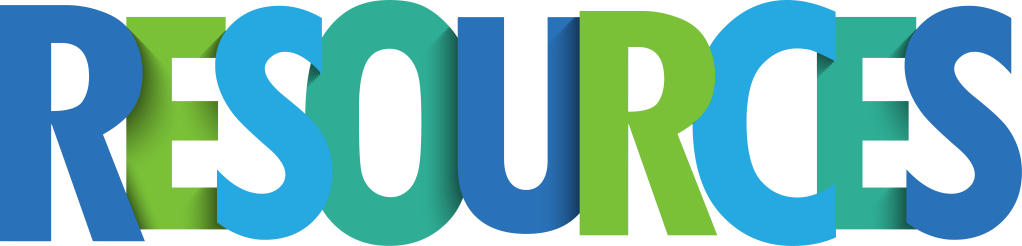During the 2022-2023 school year, the South-Western City School District (SWCSD) transportation team and our families have felt the residual impacts of staffing shortages felt across the country. Through these challenges, our transportation team of drivers, route supervisors, and mechanics going to great lengths to keep our fleet on the road this fall.
Apply to be a full-time or substitute bus driver today!
Even with the incredible efforts from our team to avoid route cancellations, SWCSD has still been impacted by late bus routes and the doubling of runs. This has caused many families to wonder where their student’s bus is when these delays occur. To increase communication with families, the district has been working hard behind the scenes on a new transportation app to bring real-time busing information to your fingertips ahead of the winter months.
Coming November 28… SWCSD families will receive a secure link (through the email they have on file in Infinite Campus Parent Portal) to the mobile app StopFinder where parents and guardians will be able to track their child’s bus through zone-based, GeoAlerts relevant to their home, school, or a childcare provider.
So… what is StopFinder?
Similar to the popular family planning app Life 360, StopFinder is an all-in-one parent/guardian solution that allows SWCSD to share real-time notifications of where the bus is to your mobile device.
Key Features
- Push Notifications: Receive push notifications to your smartphone, smartwatch, or tablet when the bus enters a “zone” you set up around your neighborhood, school, caregiver, or daycare.
- Real-Time Updates: Ahead of the winter months, avoid waiting at the bus stop for longer than needed in colder weather by waiting until the bus is nearby (as indicated in your alerts) to head to your stop.
- Route Sharing: The ability to “share” your child’s route with an older sibling, caregiver, spouse, grandparent, or another trusted adult of your choosing. Easily enable or disable access as you see fit.
To get started:
StopFinder is secure, as it is only available to registered users through their Infinite Campus-provided emails. Parents and Guardians will receive an invitation providing access to create an account and login into the StopFinder app.
TO ENSURE YOU RECEIVE THE EMAIL: Confirm your email address in the Infinite Campus Parent Portal is up-to-date by November 27, 2022, as the invite will come to the email address you have listed on file in your student’s emergency contact information.
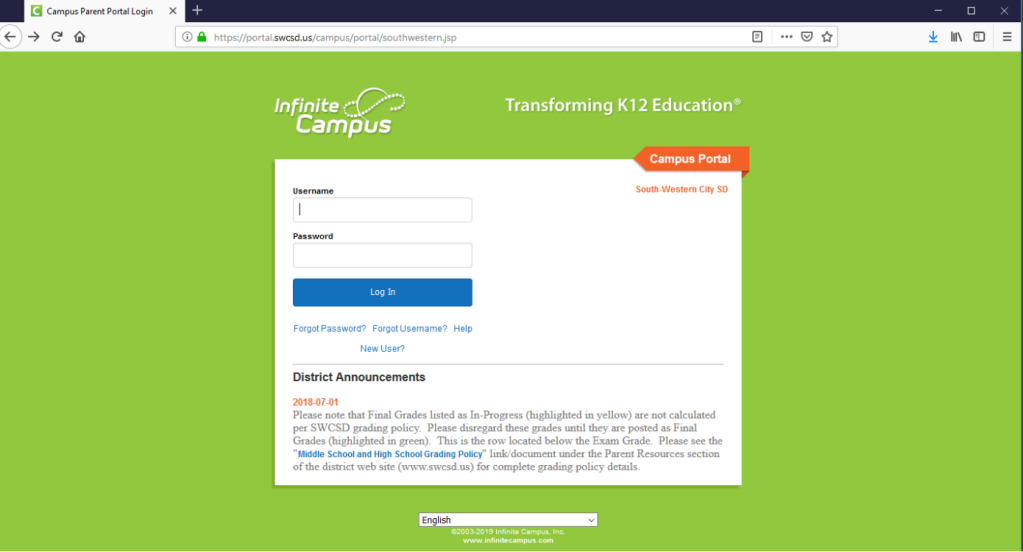
On November 28, 2022, be on the lookout for a custom invite from no-reply@stopfinder.com to sign up (be sure to check your spam if you do not receive it by the end of the day on November 28). From here, download the StopFinder app in the Google Play and Apple App Store.

Have more questions? We have answers! Click the link below to access our Rolling StopFinder FAQ document for how to set up alerts, how to share access with a trusted family member or friend, and more!